Galaktischer Hauptbildschirm: Unterschied zwischen den Versionen
(→Galaxie-Form (galaxy shape): transfered from Bote_developement + Optional pattern-package: BotE_A7_optional_pattern.zip) |
(→Galaxie-Form (galaxy shape): see also GalaxieForm) |
||
| Zeile 30: | Zeile 30: | ||
=== Galaxie-Form (galaxy shape) === | === Galaxie-Form (galaxy shape) === | ||
| + | |||
| + | see also [[GalaxieForm]] | ||
| + | |||
'''''Since''''' Alpha7 (V0.90) galaxy shapes are available by [[Bote.ini#GameSettings]]. It works this way, that these pattern (30x20) are scaled to galaxy size and everyplace where it is a black background a star system is possible (at '''complete''' white backgrounded sectors none is possible). | '''''Since''''' Alpha7 (V0.90) galaxy shapes are available by [[Bote.ini#GameSettings]]. It works this way, that these pattern (30x20) are scaled to galaxy size and everyplace where it is a black background a star system is possible (at '''complete''' white backgrounded sectors none is possible). | ||
Version vom 23. Februar 2013, 20:52 Uhr
 for English just click here
for English just click here
Überblick
Der Galaktische Hauptbildschirm bietet einen weiträumigen Überblick über die Galaxie (siehe auch Bild unten). Er besteht aus:
Galaktische Karte
Der Galaktischen Karte, auf der die einzelnen Sonnen-Systeme, Flotten und Außenposten innerhalb der Sichtreichweite eingezeichnet sind.
Die Galaktische Karte wird je nach im NaviCon ausgewähltem Bildschirm ersetzt.
sichtbarer Kartenausschnitt
Je nach Auflösung des verwendeten Bildschirms ist auf den meisten Computerbildschirmen jeweils nur ein Ausschnitt der Galaxiekarte sichtbar. Überblick verschafft die MiniMap.
Im Programm-Code ist ein Maximal- bzw. Minimal-Zoomfaktor festgelegt.
Kartenausschnitt ist auch mittels der Pfeiltasten verschiebbar
Wenn die Maus z.B. beim Legen von Ressourcenrouten blockiert ist und man den Kartenausschnitt verschieben muß, ist dies auch mittels der Pfeiltaste (links, rechts, oben, unten) möglich.
Größe der Galaxie-Karte
Es gibt Gedanken, die Galaxiekarte (derzeit fest 30x20) variabel wählbar zu machen (sehr groß, groß, mittel, klein). Ob und wann dies kommt, steht noch in den Sternen :-)
Galaxie-Form (galaxy shape)
see also GalaxieForm
Since Alpha7 (V0.90) galaxy shapes are available by Bote.ini#GameSettings. It works this way, that these pattern (30x20) are scaled to galaxy size and everyplace where it is a black background a star system is possible (at complete white backgrounded sectors none is possible).
In following table pattern 0 to 4 are ingame:
- pattern0 is called: irregular
- pattern1 is called: elliptic
- pattern2 is called: spiral
- pattern3 is called: ring
- pattern4 is called: lenticular
Add-on: Optional pattern-package is here
| Graphic | Name | Background | Example 1 | Example 2 | Example 3 | |||
|---|---|---|---|---|---|---|---|---|
<img size=150> </img> </img>
|
pattern0: classic | |||||||
<img size=150> </img> </img>
|
pattern1 | Galaxy Background (only for testing) con_galaxy_x.boj |
<img size=150> |
<img size=150> |
||||
<img size=150> </img> </img>
|
pattern2 | Galaxy Background (only for testing) con_galaxy_x.boj |
<img size=150> |
<img size=150> |
<img size=150> | |||
<img size=150> </img> </img>
|
pattern3 | Galaxy Background (only for testing) con_galaxy_x.boj |
<img size=150> |
<img size=150> |
<img size=150> | |||
<img size=150> </img> </img>
|
pattern3a | Galaxy Background (only for testing) con_galaxy_x.boj |
<img size=150> |
<img size=150> |
<img size=150>http://birth-of-the-empires.de/wiki_files/Bilder/Galaxies/Spiralgalaxie-3a.png</img> | |||
<img size=150> </img> </img>
|
pattern4 | Galaxy Background (only for testing) con_galaxy_x.boj |
<img size=150> |
<img size=150> |
<img size=150> | |||
<img size=150> </img> </img>
|
pattern5 | Galaxy Background (only for testing) con_galaxy_x.boj |
<img size=150> |
<img size=150> |
||||
<img size=150> </img> </img>
|
pattern6 (ring without outside) | Galaxy Background (only for testing) con_galaxy_x.boj |
<img size=150> |
.
<img size=150> |
.
<img size=150> | |||
<img size=150> </img> </img>
|
pattern7 (ring completed) | Galaxy Background (only for testing) con_galaxy_x.boj |
<img size=150> |
<img size=150> |
<img size=150> | |||
<img size=150> </img> </img>
|
pattern8 (ring more completed) | Galaxy Background (only for testing) con_galaxy_x.boj |
<img size=150> |
<img size=150> |
<img size=150> | |||
<img size=150> </img> </img>
|
pattern9 (ring without middle part) | Galaxy Background (only for testing) con_galaxy_x.boj |
<img size=150> |
<img size=150> |
<img size=150> | |||
<img size=150> </img> </img>
|
pattern10 (none yet) | Galaxy Background (only for testing) con_galaxy_x.boj |
<img size=150> |
<img size=150> |
<img size=150> | |||
<img size=150> </img> </img>
|
pattern11 (islands1) | Galaxy Background (only for testing) con_galaxy_x.boj |
<img size=150> |
<img size=150> |
<img size=150> | |||
<img size=150> </img> </img>
|
pattern12 (islands2) | Galaxy Background (only for testing) con_galaxy_x.boj |
<img size=150> |
<img size=150> |
<img size=150> | |||
<img size=150> </img> </img>
|
pattern13 (islands3) | Galaxy Background (only for testing) con_galaxy_x.boj |
<img size=150> |
<img size=150> |
<img size=150> |
Threads
- Infos auf der galaxy map http://birth-of-the-empires.de/phpBB3/viewtopic.php?f=36&t=594 (search entry t=594)
Info-Bereich
Der Info-Bereich zeigt den Inhalt des ausgewählten Sektors (Details siehe hier) oder der Raumschiffe usw. an.
Detail-Infobereich
Der Detail-Infobereich zeigt das Imperiums-Symbol, sofern dieser Bereich keine anderen Daten liefert.
Das Imperiums-Symbol wird auf- und abgeblendet, sofern dies in der Bote.ini (ANIMATEDICON=ON/OFF im Abschnitt Video) eingestellt ist. Die Bote.ini kann ab Version Alpha6 bequem über Game Settings geändert werden.
Über die Navigations-Kontrolle [NaviCon]] ist ein Wechsel zu folgenden Bildschirmen möglich:
• Galaktischer Hauptbildschirm
MiniMap
Die MiniMap ist eine kleine Version der Galaktischen Karte zur Orientierung. Im Standard ist sie rechts unten, befindet sich dort die Heimatwelt, ist sie rechts oben.
Der blau unterlegte Bereich ist der Bereich, den der Spieler auf der Galaktischen Karte gerade sieht.
Die MiniMap ist eine Anzeige. Eine Steuerungsfunktion ist hier nicht implementiert. Ein "Verschieben" mittels MiniMap ergibt sich nur, weil die dahinterliegende Galaktische Karte verschoben wird und die MiniMap dies anzeigt.
Wenn die MiniMap stört, kann sie über Optionen-Game Settings aus- bzw. auch nach 1 Runde wieder eingeschalten werden.
Threads zur Minimap
- Verbesserung Minimap http://birth-of-the-empires.de/phpBB3/viewtopic.php?f=13&t=1873 (search entry t=1873)
Bild: Galaktischer Hauptbildschirm

 </img>
</img>
 </img>
</img>
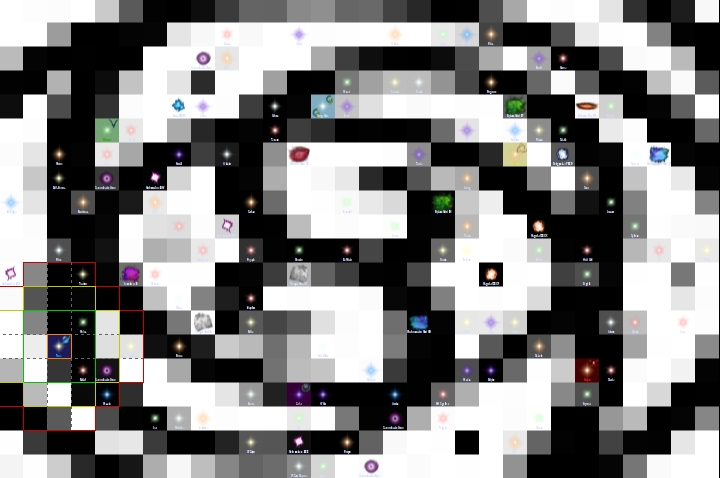 </img>
</img>
 </img>
</img>
 </img>
</img>
 </img>
</img>
 </img>
</img>
 </img>
</img>
 </img>
</img>
 </img>
</img>
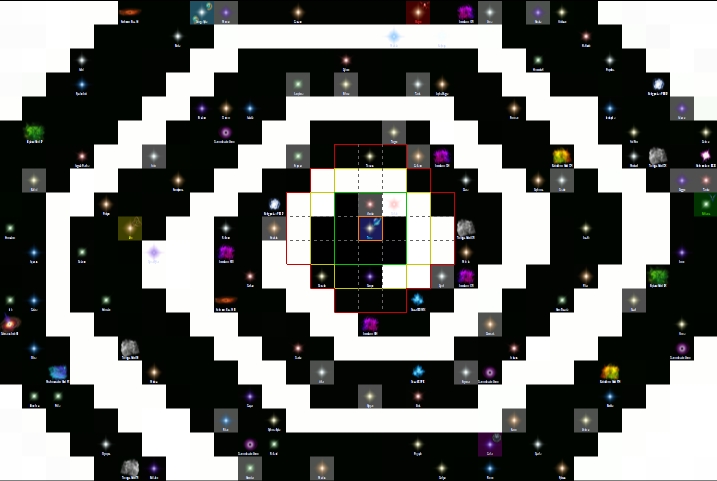 </img>
</img>
 </img>
</img>
 </img>
</img>
 </img>
</img>
 </img>
</img>
 </img>
</img>
 </img>
</img>
 </img>
</img>
 </img>
</img>
 </img>
</img>
 </img>
</img>
 </img>
</img>
 </img>
</img>
 </img>
</img>
 </img>
</img>
 </img>
</img>
 </img>
</img>
 </img>
</img>
 </img>
</img>
 </img>
</img>
 </img>
</img>
 </img>
</img>
 </img>
</img>
 </img>
</img>
 </img>
</img>
 </img>
</img>
 </img>
</img>
 </img>
</img>
 </img>
</img>