Git: Unterschied zwischen den Versionen
Zur Navigation springen
Zur Suche springen
(→commit: added: TortoiseGit-Kontextmenue.jpg) |
|||
| Zeile 52: | Zeile 52: | ||
</div> | </div> | ||
| + | === Contextmenue === | ||
| + | |||
| + | http://birth-of-the-empires.de/wiki_files/Bilder/Git/TortoiseGit-Kontextmenue.jpg | ||
| + | |||
| + | |||
| + | http://birth-of-the-empires.de/wiki_files/Bilder/Git/TortoiseGit-KontextmenueEinstellen.jpg | ||
== git command line == | == git command line == | ||
Version vom 27. Oktober 2013, 14:51 Uhr
click here for other languages 
|
This site is to get familar with Git and to learn how to manage it. See also Programm-Code#Github for details of BotE-Repository !
Git
Commits
Commits: https://github.com/bote-team/bote/commits/master
Blame
(Verantwortung)
shows who has done what e.g. line 1 ("0.9") did SirP, line 13 did bote-reginald
.jpg)
TortoiseGit
commit
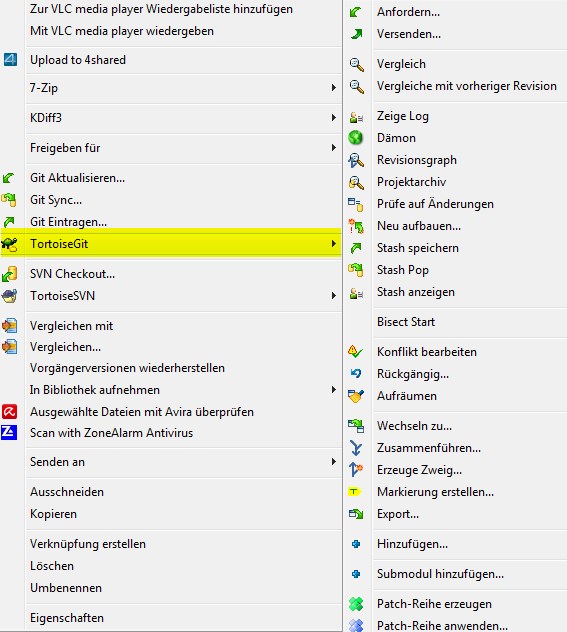

git command line
(vorher muß man evtl. Git manuell in den Pfad aufnehmen: dauerhaft siehe http://www.pctipp.ch/tipps-tricks/kummerkasten/windows-7/artikel/windows-path-aendern-50647/ oder temporär über "path=%path%;c:\Program Files (x86)\Git\bin")
*git clone "git://github.com/bote-team/bote.git" "c:\BotE-Repo" (= checkout) *git status (=status) *git log *git commit -m "first commit or whatever you want to write" (= local commit (must be uploaded !), -m might be message) *git push (= upload) *git pull (= download) *git sync (= upload/download)

 Git-Tutorial
Git-Tutorial