Git: Unterschied zwischen den Versionen
Zur Navigation springen
Zur Suche springen
(This site is to get familar with Git and to learn how to manage it. See also Programm-Code#Github for details of BotE-Repository !) |
(→Git) |
||
| (9 dazwischenliegende Versionen desselben Benutzers werden nicht angezeigt) | |||
| Zeile 4: | Zeile 4: | ||
This site is to get familar with Git and to learn how to manage it. See also [[Programm-Code#Github]] for details of BotE-Repository ! | This site is to get familar with Git and to learn how to manage it. See also [[Programm-Code#Github]] for details of BotE-Repository ! | ||
== Git == | == Git == | ||
| + | |||
| + | *http://ccc.zerties.org/index.php/Git_HowTo | ||
| + | |||
| + | *http://www-cs-students.stanford.edu/~blynn/gitmagic/intl/de/index.html | ||
| + | |||
| + | *http://www.ralfebert.de/git/ | ||
| + | |||
| + | === Commits === | ||
| + | |||
| + | Commits: https://github.com/bote-team/bote/commits/master | ||
| + | |||
| + | <div style="overflow-y:hidden;overflow-x:scroll;border:1px solid #000000;padding:1em;padding-top:0.5em;"> | ||
| + | {| | ||
| + | |- | ||
| + | |Commits: File Overview | ||
| + | |- | ||
| + | | style="border:2px solid #000000;padding:1em;padding-top:0.5em;width=10%;"| | ||
| + | <img>http://bote2.square7.ch/images/GitHubCommits1.jpg</img> | ||
| + | | '''leads to -->''' | ||
| + | | | ||
| + | <img>http://bote2.square7.ch/images/GitHubCommits2.jpg</img> | ||
| + | |||
| + | |} | ||
| + | </div> | ||
=== Blame === | === Blame === | ||
| Zeile 12: | Zeile 36: | ||
http://birth-of-the-empires.de/wiki_files/Bilder/Git/Git-Blame(Verantwortung).jpg | http://birth-of-the-empires.de/wiki_files/Bilder/Git/Git-Blame(Verantwortung).jpg | ||
| + | == TortoiseGit == | ||
| + | |||
| + | |||
| + | === Sync (Download) === | ||
| − | == | + | <div style="overflow-y:hidden;overflow-x:scroll;border:1px solid #000000;padding:1em;padding-top:0.5em;"> |
| + | {| | ||
| + | | style="border:2px solid #000000;padding:1em;padding-top:0.5em;width=10%;"| | ||
| + | fetch (download) | ||
| + | | | ||
| + | <img>http://birth-of-the-empires.de/wiki_files/Bilder/Git/Git-Download.jpg</img> | ||
| + | | style="border:2px solid #000000;padding:1em;padding-top:0.5em;width=40%;"| | ||
| + | There are 4 topics at Github: | ||
| + | *"master" - this is the original BotE-Repository | ||
| + | *"Alpha7.x" - this is an old branch dated Alpha7 (V0.90) for backup purpose to have original V0.90-program code | ||
| + | *"gh-pages" - this is a branch of git (system standard) used for BotE's website at Git | ||
| + | *"manager" - this is Anonymissimus (additional) branch where he developes code of System manager | ||
| + | In the screenshot left side the last three were already up to date. | ||
| + | |||
| + | The first (original BotE-Repository) there were chances: 32 objects, compressed, downloaded and included into local PC "origin/master" | ||
| + | |||
| + | '''For details here click left bottom "Zeige Log"(Show log).''' | ||
| + | |||
| + | Don't forget to set date (red marked) up to today's date. | ||
| + | | | ||
| + | <img>http://birth-of-the-empires.de/wiki_files/Bilder/Git/Git-Download-ShowLog.jpg</img> | ||
| + | |} | ||
| + | </div> | ||
=== commit === | === commit === | ||
| Zeile 33: | Zeile 83: | ||
|} | |} | ||
</div> | </div> | ||
| + | |||
| + | === Contextmenue === | ||
| + | |||
| + | http://birth-of-the-empires.de/wiki_files/Bilder/Git/TortoiseGit-Kontextmenue.jpg | ||
| + | |||
| + | |||
| + | http://birth-of-the-empires.de/wiki_files/Bilder/Git/TortoiseGit-KontextmenueEinstellen.jpg | ||
| + | |||
| + | == git command line == | ||
| + | |||
| + | *im Wunschverzeichnis (und nach Git-Installation natürlich): c:\...\_BotE-Repo\>"git clone https://github.com/bote-team/bote.git" -> nach wenigen Sekunden startet der Download | ||
| + | http://birth-of-the-empires.de/wiki_files/Bilder/Git/git-clone(command_line).jpg | ||
| + | |||
| + | |||
| + | *http://birth-of-the-empires.de/wiki_files/Bilder/Deutsch-Symbol.jpg http://rogerdudler.github.io/git-guide/index.de.html | ||
| + | |||
| + | |||
| + | *http://birth-of-the-empires.de/wiki_files/Bilder/Englisch-Symbol.jpg Git-Tutorial http://vogella.com/articles/Git/ | ||
| + | *http://www.youtube.com/watch?v=0KY8zw14jNY | ||
| + | ---- | ||
| + | |||
| + | (vorher muß man evtl. Git manuell in den Pfad aufnehmen: dauerhaft siehe http://www.pctipp.ch/tipps-tricks/kummerkasten/windows-7/artikel/windows-path-aendern-50647/ oder temporär über "path=%path%;c:\Program Files (x86)\Git\bin") | ||
| + | |||
| + | *git clone "git://github.com/bote-team/bote.git" "c:\BotE-Repo" (= checkout) | ||
| + | *git status (=status) | ||
| + | *git log | ||
| + | *git commit -m "first commit or whatever you want to write" (= local commit (must be uploaded !), -m might be message) | ||
| + | *git push (= upload) | ||
| + | *git pull (= download) | ||
| + | *git sync (= upload/download) | ||
Aktuelle Version vom 11. Januar 2014, 16:49 Uhr
click here for other languages 
|
This site is to get familar with Git and to learn how to manage it. See also Programm-Code#Github for details of BotE-Repository !
Git
Commits
Commits: https://github.com/bote-team/bote/commits/master
Blame
(Verantwortung)
shows who has done what e.g. line 1 ("0.9") did SirP, line 13 did bote-reginald
.jpg)
TortoiseGit
Sync (Download)
commit
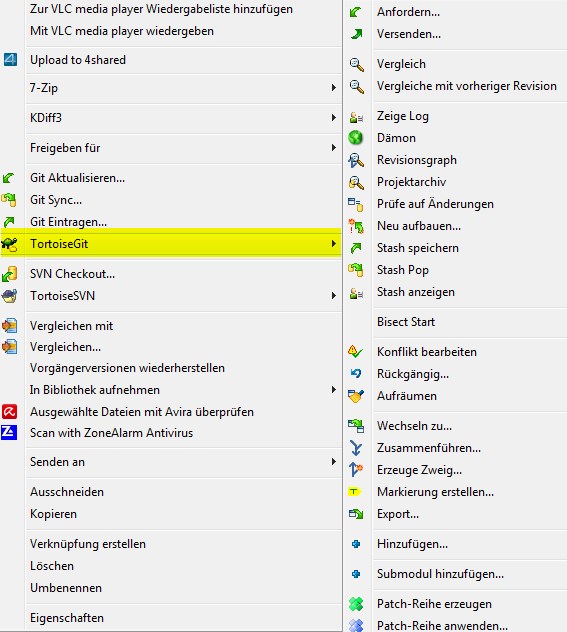

git command line
- im Wunschverzeichnis (und nach Git-Installation natürlich): c:\...\_BotE-Repo\>"git clone https://github.com/bote-team/bote.git" -> nach wenigen Sekunden startet der Download
.jpg)
(vorher muß man evtl. Git manuell in den Pfad aufnehmen: dauerhaft siehe http://www.pctipp.ch/tipps-tricks/kummerkasten/windows-7/artikel/windows-path-aendern-50647/ oder temporär über "path=%path%;c:\Program Files (x86)\Git\bin")
*git clone "git://github.com/bote-team/bote.git" "c:\BotE-Repo" (= checkout) *git status (=status) *git log *git commit -m "first commit or whatever you want to write" (= local commit (must be uploaded !), -m might be message) *git push (= upload) *git pull (= download) *git sync (= upload/download)
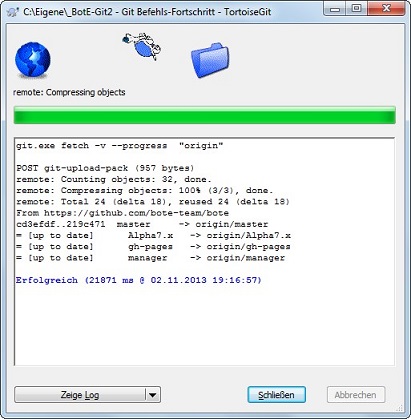 </img>
</img>
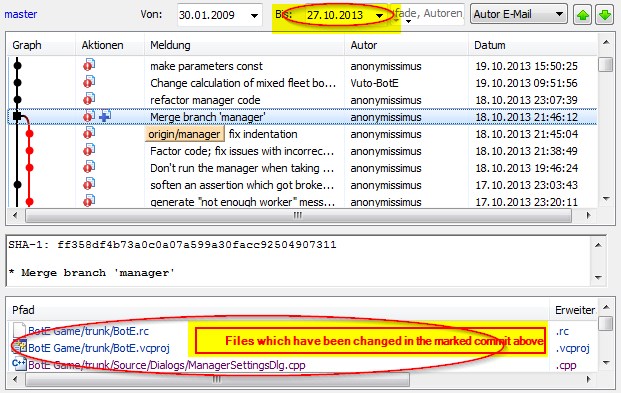 </img>
</img>

 Git-Tutorial
Git-Tutorial