Building Editor: Unterschied zwischen den Versionen
K |
(→Buildings.data: Hier] ist eine Excel-Datei der Buildings.data der Alpha7 Version 0.90) |
||
| Zeile 107: | Zeile 107: | ||
Der BuildingEditor greift auf die Buildings.data zu, in der jedes Gebäude so dargestellt wird (die "Zeilen" sind durch Absatzmarken voneinander getrennt): | Der BuildingEditor greift auf die Buildings.data zu, in der jedes Gebäude so dargestellt wird (die "Zeilen" sind durch Absatzmarken voneinander getrennt): | ||
| + | [http://birth-of-the-empires.de/wiki_files/Downloads/Alpha7/BuildingsAlpha7(V0.90).zip Hier] ist eine Excel-Datei der Buildings.data der Alpha7 Version 0.90. (Buildings Tech > 14 sind eigentlich ungültig siehe http://birth-of-the-empires.de/phpBB3/viewtopic.php?p=30300#p30300 search entry p30300.) | ||
[http://birth-of-the-empires.de/wiki_files/Downloads/Buildings.dataAlpha6V0.80.xls Hier] ist eine Excel-Datei der Buildings.data der Alpha6 Version 0.80 (und [http://birth-of-the-empires.de/wiki_files/Downloads/Buildings.dataNachExcelBringen.doc hier] eine Anleitung, wie man die Buildings.data nach Excel bringt). | [http://birth-of-the-empires.de/wiki_files/Downloads/Buildings.dataAlpha6V0.80.xls Hier] ist eine Excel-Datei der Buildings.data der Alpha6 Version 0.80 (und [http://birth-of-the-empires.de/wiki_files/Downloads/Buildings.dataNachExcelBringen.doc hier] eine Anleitung, wie man die Buildings.data nach Excel bringt). | ||
Version vom 23. Februar 2013, 18:27 Uhr
 for English just click here
for English just click here
Einleitung
Den BuildingEditor finden sie im Programmverzeichnis Birth of the Emp...\Data\Buildings.
Hinweis: Über StartBuildings.data lassen sich die Anzahl der Gebäude beim Spielstart festlegen.
Bitte vorher eine Sicherungskopie der Datei Buildings.data anfertigen (z.B. Buildings.data.sik)
Thread im Forum
- Thread Download Gebäudeeditor: http://forum.birth-of-the-empires.de/viewtopic.php?f=14&t=183
- Thread Gebäude: http://birth-of-the-empires.de/phpBB3/viewtopic.php?f=4&t=205&hilit=BuildingEditor
Gebäudebeschreibungen
Die Gebäude der Imperien sind auf deren Seiten beschrieben, die Gebäude der kleinen Völker hier. Den umfassensten und genauesten Einblick gewinnt man trotzdem direkt über den BuildingEditor oder (Stand V0.80) hier.
Ideenvorschläge siehe auch ToDo's#Buildings oder im Forum Thread Gebäude (Ideenvorschläge): http://forum.birth-of-the-empires.de/viewtopic.php?f=35&t=1023
Upgrade von Gebäuden
Gebäude sind upgradebar, wenn die entsprechende Forschungslevel erreicht werden. Im Event Forschung abgeschlossen wird über die Upgrade-Möglichkeit informiert.
Bei eroberten oder beigetretenen Systemen ist ein Upgrade evtl. erst beim übernächsten Upgrade möglich. Es kommt auch darauf an, von welcher Hauptrasse die Gebäude sind. Wenn die Hauptrasse z.B. bei diesen Gebäude die zweite Stufe erst bei Tech 3 bekommt, so kann man diese nicht ausbauen, auch wenn die eigenen Gebäude bei Tech 2 schon auf eine neue Stufe könnten. Der Unterschied zu Botf ist, dass nicht jede Rasse bei jeder neuen Tech ein Upgrade der Farmen bekommt. Das hat das Ausbauen der Planeten nur unnötig in die Länge gezogen.
Programmbeschreibung des BuildingEditors
- Liesmich.txt des BuildingEditors: http://bote.codeplex.com/SourceControl/changeset/view/77970#673715
- Changelog.txt des BuildingEditors: http://bote.codeplex.com/SourceControl/changeset/view/77970#673726
Bigger changes in Buildings.data maybe better made directly by notepad or notepad++.
Bild des BuildingEditor
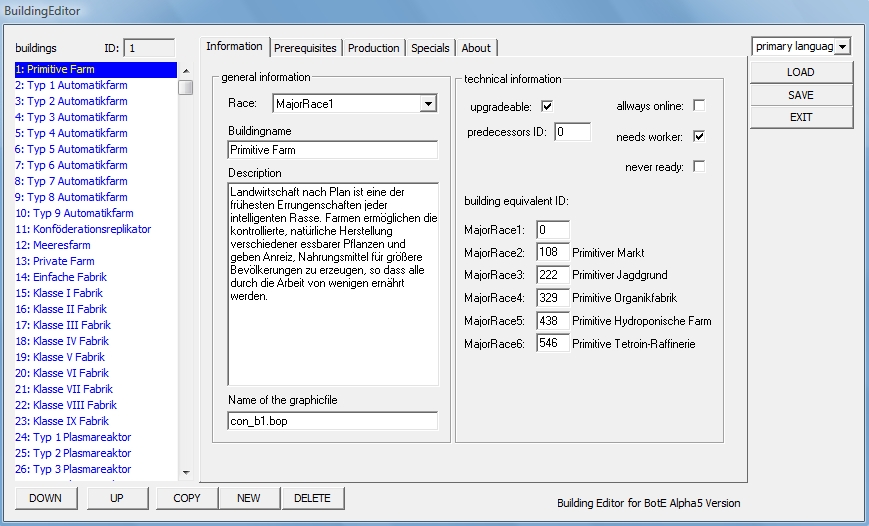
Generally and LOAD
Because of the plenty of data fields BuildingEditor has several sheets as Information, Prerequisites, Production, Specials and lastly About.
Actual version is called "for Alpha 5" but it still works with upper versions until no change is made to the basic structure of Buildings.data. Otherwise no reasonable content will be shown :-).
Changes are firstly hold in memory, only SAVE puts them permanently.
- Try this: Changed name of first building, click to another, then click back to the first one - changes are still displayed but they are not saved until SAVE is pressed.
With LOAD you can get the saved data from harddisk and
- LOAD also reload right list of buildings
- reloading is done depending on selected language -> with SAVE and LOAD right list of buildings can be changed to the other language
SAVE
The most important button:
- of course the entries are saved into the file Buildings.data, but also
- all related IDs are readjusted
- buildings are sorted into the belonging race in ascending order of the building ID
NEW
NEW adds a "new building" with empty entries to the list,
- firstly at the end of the list
- after selecting a race and SAVE at the end of the race (all related IDs are readjusted automatically with SAVE). All races means all races without Majorrace 1 to 6 so these buildings are available for a minor race which must be set in "only buildable in system with name"
- and don't forget to give the new copy a name and description in the 2nd language.
COPY
With COPY a new building is copied from the selected one.
- 1st it is put to the end of the list, and
- 2nd with SAVE it's put to the end of the race and all buildings IDs are readjusted.
Just do it this way because only this way all other IDs of all other buildings are readjusted !
...and don't forget to give the new copy a name and description in the 2nd language.
- The copied building has all related IDs e.g. building equivalent ID or max per x ID from the original one (change them if necessary!).
- The relations to the new copied building must be changed manually e.g. copy "13 private farm" gives the copy a new ID but in the copy data set there's still max one of "13".
DELETE
with DELETE immediately the building is deleted. All related ID-connections are set to 0 (zero).
DOWN or UP
With DOWN or UP buildings can be moved (only within the race) down or up.
- all related IDs are readjusted automatically after SAVE
- moving into another race will be cancelled after next SAVE
EXIT
Exit does himself (without saving!)
Buildings.data
Der BuildingEditor greift auf die Buildings.data zu, in der jedes Gebäude so dargestellt wird (die "Zeilen" sind durch Absatzmarken voneinander getrennt):
Hier ist eine Excel-Datei der Buildings.data der Alpha7 Version 0.90. (Buildings Tech > 14 sind eigentlich ungültig siehe http://birth-of-the-empires.de/phpBB3/viewtopic.php?p=30300#p30300 search entry p30300.)
Hier ist eine Excel-Datei der Buildings.data der Alpha6 Version 0.80 (und hier eine Anleitung, wie man die Buildings.data nach Excel bringt).
- Zeile 1: Building-Number
- Zeile 2: Race
Die Ausprägungen sind
0 = AllRaces
1-6 = MajorRace1-6
- Zeile 3: BuildingNameGerman
- Zeile 4: BuildingNameEnglish
- Zeile 5: DescriptionGerman
- Zeile 6: DescriptionEnglish
- Zeile 7: upgradeable
- Zeile 8: GraphicFile - die Bilder liegen unter Programmverzeichnis Birth of the Emp...\Graphics\Buildings als Bop-Datei. Hier ist auch die CreditsBuildings.txt.
- Zeile 9: max per system number
- Zeile 10: max per system ID
- Zeile 11: max per empire number
- Zeile 12: max per emipres ID
- Zeile 13: only homesystem
- Zeile 14: only own colony
- Zeile 15: only minorracesystem
- Zeile 16: only conquered system
- Zeile 17: only buildable in System - wenn hier ein Systemname eingetragen ist (vorallem MinorRaces), ist das Gebäude nur dort baubar.
- Zeile 18: need min habitants in system
- Zeile 19: min per system number (to build)
- Zeile 20: min per system ID (to build)
siehe http://birth-of-the-empires.de/phpBB3/viewtopic.php?p=13674#p13674: mit min per system ID (to build) könnte man folgendes einstellen: Erst wenn man 3 Orbitalgeschütze gebaut hat, kann man 1 Mega-Orbitalgeschützsystem bauen. Das wäre ein Beispiel, das jedoch noch niemand ausprobiert hat, sich selbst in die Buildings.data einzubauen. Außerdem kann man nur 1 Gebäude-ID eintragen, Orbitalgeschütze haben jedoch jeweils eine eigene (Typ I-III).
nach V0.81 (Quelle Build 68025: Gebäudeeigenschaft min per Empire musste entfernt werden (wird nicht mehr ingame beachtet):
- Zeile 21: min per empire number (to build)
- Zeile 22: min per empire ID (to build)
- Zeile 23: really only race
Diese Gebäude darf nur die vorgesehene Rasse bauen. Z.B. sollen nur die Omega ihre Omega Super-Werft bauen dürfen, keine andere Rasse nach Eroberung der Omega Heimatwelt.
- Zeile 24 bis 43 zeigt die Planettypen, auf denen das Gebäude baubar ist bzw. nicht
- Zeile 24: A planettype
- Zeile 25: B planettype
- Zeile 26: C planettype
- Zeile 27: E planettype
- Zeile 28: F planettype
- Zeile 29: G planettype
- Zeile 30: H planettype
- Zeile 31: I planettype
- Zeile 32: J planettype
- Zeile 33: K planettype
- Zeile 34: L planettype
- Zeile 35: M planettype
- Zeile 36: N planettype
- Zeile 37: O planettype
- Zeile 38: P planettype
- Zeile 39: Q planettype
- Zeile 40: R planettype
- Zeile 41: S planettype
- Zeile 42: T planettype
- Zeile 43: Y planettype
- Zeile 44: Bio needed techlevel
- Zeile 45: Energy needed techlevel
- Zeile 46: Computer needed techlevel
- Zeile 47: Propulsion needed techlevel
- Zeile 48: Construction needed techlevel
- Zeile 49: Weapon needed techlevel
- Zeile 50: Industry need resources
- Zeile 51: Energy need resources
- Zeile 52: Titan need resources
- Zeile 53: Deuterium need resources
- Zeile 54: Duranium need resources
- Zeile 55: Crystal need resources
- Zeile 56: Iridium need resources
- Zeile 57: Deritium need resources
- Zeile 58: food production
- Zeile 59: industry production
- Zeile 60: energy production
- Zeile 61: security production
- Zeile 62: research production
- Zeile 63: titan production
- Zeile 64: deuterium production
- Zeile 65: duranium production
- Zeile 66: crytsals production
- Zeile 67: iridium production
- Zeile 68: deritium production
- Zeile 69: credits production
- Zeile 70: moral in system
- Zeile 71: moral empirewide
- Zeile 72: food bonus
- Zeile 73: industry bonus
- Zeile 74: energy bonus
- Zeile 75: security bonus
- Zeile 76: research bonus
- Zeile 77: titan bonus
- Zeile 78: deuterium bonus
- Zeile 79: duranium bonus
- Zeile 80: crytsals bonus
- Zeile 81: iridium bonus
- Zeile 82: deritium bonus
- Zeile 83: bonus to all resources
- Zeile 84: credits bonus
- Zeile 85: bio tech bonus percent
- Zeile 86: energy tech bonus percent
- Zeile 87: computer tech bonus percent
- Zeile 88: propulsion tech bonus percent
- Zeile 89: construction tech bonus percent
- Zeile 90: weapon tech bonus percent
- Zeile 91: inner security intelligence boni percent
- Zeile 92: economyspy intelligence boni percent
- Zeile 93: economysabotage intelligence boni percent
- Zeile 94: researchspy intelligence boni percent
- Zeile 95: researchsabotage intelligence boni percent
- Zeile 96: militaryspy intelligence boni percent
- Zeile 97: militarysabotage intelligence boni percent
- Zeile 98: shipyard
- Zeile 99: buildable shipsize
- Zeile 100: shipyard buildspeed percent
- Zeile 101: barracks
- Zeile 102: barracks buildspeed percent
- Zeile 103: hitpoints
- Zeile 104: shield power defence
- Zeile 105: bonus to shieldpower
- Zeile 106: shipdefence
- Zeile 107: bonus to shipdefence
- Zeile 108: grounddefence
- Zeile 109: bonus grounddefence
- Zeile 110: scanpower
- Zeile 111: bonus to scanpower percent
- Zeile 112: scanrange
- Zeile 113: bonus to scanrange percent
- Zeile 114: shiptraining
- Zeile 115: trooptraining
- Zeile 116: resistance against corruption
- Zeile 117: added traderoutes
- Zeile 118: income on traderoutes in percent
- Zeile 119: shiprecyling in percent
- Zeile 120: bonus to building-buildspeed in percent
- Zeile 121: bonus to upgrade-buildspeed in percent
- Zeile 122: bonus to ship-buildspeed in percent
- Zeile 123: bonus to troop-buildspeed in percent
- Zeile 124: predecessors ID
- Zeile 125: allways online
- Zeile 126: needs workers
- Zeile 127: never ready
Never ready ist das Kennzeichen für Kriegsrecht. Kriegsrecht wird solange durchgeführt, bis die Ausstiegsklausel erreicht ist, also die Moral auf den rassenspezifischen Wert angehoben ist (zw. 85 und 75?). Solange dieser Wert nicht erreicht ist, also darunter z.B. bei 60 liegt, endet Kriegsrecht nie ("never ready"), außer es wird manuell angebrochen.
- Zeile 128: MajorRace1 building equivalent ID
- Zeile 129: MajorRace2 building equivalent ID
- Zeile 130: MajorRace3 building equivalent ID
- Zeile 131: MajorRace4 building equivalent ID
- Zeile 132: MajorRace5 building equivalent ID
- Zeile 133: MajorRace6 building equivalent ID
- Zeile 134: Titan resource distributor
- Zeile 135: deuterium resource distributor
- Zeile 136: Duranium resource distributor
- Zeile 137: Crystal resource distributor
- Zeile 138: Iridium resource distributor
- Zeile 139: Deritium resource distributor
- Zeile 140: needed systems
Logik der Grafikdateien-Nummerierung
Zum Großteil passt diese Einteilung, aber nicht immer für alle 6 MajorRassen. Angestrebt wird diese Einteilung bzw. die in Klammern angegebenen Werte.
- 2bxx und b11x (0xxx und b0xx) haben Nahrungs-Gebäude bzw. Spezialgebäude
- 1xxx haben Industrie-Gebäude bzw. Spezialgebäude
- 2xxx und b3xx (b2xx) haben Energie-Gebäude bzw. Spezialgebäude
- 3xxx und b4xx (b3xx) haben Geheimdienst-Gebäude bzw. Spezialgebäude
- 4xxx und b5xx (b4xx) haben Forschungs-Gebäude bzw. Spezialgebäude
- 5xxx und haben Titan-Gebäude bzw. Spezialgebäude
- 6xxx und haben Deuterium-Gebäude bzw. Spezialgebäude
- 7xxx und haben Duranium-Gebäude bzw. Spezialgebäude
- 8xxx und haben Kristall-Gebäude bzw. Spezialgebäude
- 88xx und haben Iridum-Gebäude bzw. Spezialgebäude
- 9xxx und b89x haben Deritium-Gebäude bzw. Spezialgebäude
- 105b bis 107b haben Schildgeneratoren
- 109b bis 111b haben Orbitalgeschütze
- 113b bis 114b haben Minenfelder
- b97 haben Raumdocks
(Liste noch unkomplett)